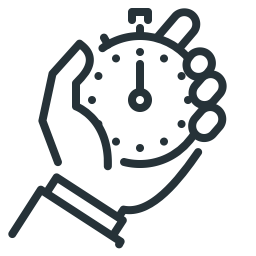If you’re tired of looking at dirty, discolored gutters, you may be considering whitening them yourself. Whitening your gutters can be a simple DIY project that can be done in just a few hours and can significantly improve the appearance of your home. Here’s a step-by-step guide on how to whiten your gutters yourself:
- Gather your materials: You’ll need a gutter whitening product, a ladder, gloves, and a scrub brush or sponge. Make sure to read the instructions on the gutter whitening product to ensure that you have everything you need.
- Prepare the area: Remove any debris from the gutters and surrounding area to make it easier to work. If you have a lot of leaves or twigs stuck in the gutters, you may need to use a gutter scoop or other tool to remove them.
- Clean the gutters: Before you apply the whitening product, it’s important to remove as much dirt and grime as possible. You can do this by using a hose or pressure washer to blast away dirt and stains. Alternatively, you can use a scrub brush or sponge and a mild detergent to scrub away dirt and stains.
- Apply the whitening product: Follow the instructions on the product to apply the whitening solution to your gutters. Be sure to use the product in a well-ventilated area and wear gloves to protect your hands. You may need to apply the solution multiple times to achieve the desired results.
- Rinse the gutters: After the whitening product has had a chance to work, rinse the gutters thoroughly with water to remove any remaining dirt or stains.
- Allow the gutters to dry: Once you’ve rinsed the gutters, allow them to dry completely before using them. This may take several hours or even a full day, depending on the weather and humidity levels.
By following these steps, you can whiten your gutters yourself and give your home a fresh, clean look. Be sure to follow all safety precautions when working on a ladder and handling cleaning chemicals. If you’re not comfortable completing this task yourself, you may want to consider hiring a professional gutter cleaning service.